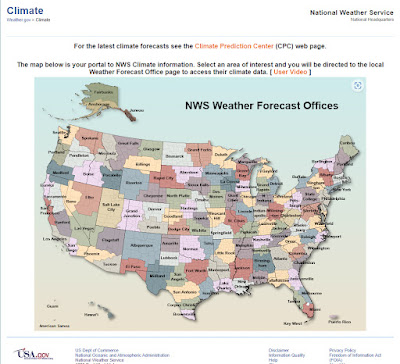Updated 1/17/2025
Are you ready? If not, that's OK. It's never too late to start.
I'm SO excited about the success of the
Facebook group! I feel like this will be a wonderful place to share, ask questions, and stay motivated and on track.
Today's question:
Where do I find recent weather data?
I recommended the
NOAA website for historical data for
planning purposes because it allows you to download spreadsheets. It won't, however, really work easily for more recent temperatures.
I recently discovered that the way recent temperatures are recorded varies from source to source. It could be sunrise to sunset, midnight to midnight, or a number of other iterations.
Historical data (like on the NOAA website) seems to always run from midnight to midnight.
The problem? If you ever fall more than a month or so behind, you risk the chance of suddenly having a whole different set of data!
If you are certain that you will not fall too far behind,
weather.com, which is The Weather Channel's page, is still the simplest way to find your daily temperatures. They do not, however, record midnight to midnight highs and lows. Don't ask me how I know....
After much research, the only place I could find confirmed midnight to midnight recorded temps, was
weather.gov.
Unfortunately getting to the information is a little harder. You will have to input the date every day, which is not the end of the world.
Using weather.gov
This link will get you to the correct page on the website. The rest is a little counter intuitive.
On the map, click on the approximate location for which you would like to see data.
You will now get a list of possible locations, but if you want to be more precise, click on "View map".
This map will show you all the stations in the area you chose on the initial country map. You can zoom in to see individual stations more clearly.
Select your preferred station. On the next screen, select "only data for a month", and the month you are interested in and press "Go".
You will have to follow these steps every time you want to get updated data so, if you're keeping up day by day, you have to do this every day. It also doesn't seem like you can download the data.
This is the method I am using this year because we have a lot of travel planned and I am DEFINITELY going to fall behind.
Using weather.com
You can see a whole month's minimum and maximum temperatures in one, as well as precipitation and even whether it was sunny or cloudy, but these temps are not recorded for a 24-hour period but use a different algorithm.
Here's December 2019 for Des Moines:
The greyed out days are past and the temperatures are the actuals. The days with black text are forecasts.
How do I get here?
Go to
weather.com and enter your city into the search box at the top of the page.
At the top of the next page, select "Monthly".
It will default to the current month, but you can get data up to a year in the past.
And if you drag the link into your favorites bar, you will never have to type a url again!
I hope this helps. If you have any questions, leave a comment and I will answer in the comments so everyone can see my answers.
Or...join the
Facebook group or follow
#tempquiltalong on
Instagram.

%20%20copy.jpg)